Date: May 28, 2011
Title: The Universe in Your Phone
Podcaster: Pam Griffin
Links: Distant Suns (Lite) : Astronomy for the rest of us – http://itunes.apple.com/us/app/distant-suns-lite-astronomy/id305508619
NASA app – http://itunes.apple.com/us/app/nasa-app/id334325516
NASA Television – http://itunes.apple.com/us/app/nasa-television/id434439506
Moon Globe – http://itunes.apple.com/us/app/moon-globe/id333180321
Moon Globe HD – http://itunes.apple.com/us/app/moon-globe-hd/id376000038
Mars Globe – http://itunes.apple.com/us/app/mars-globe/id324185998
Mars Globe HD – http://itunes.apple.com/us/app/mars-globe-hd/id376020224
The music in this podcast is by Kevin MacLeod – http://incompetech.com/m/c/royalty-free/
Description: A look at some of the iPhone applications available to help people just getting into astronomy identify what they’re looking at and find out more.
Bio: Pam Griffin has no qualifications in astronomy aside from having studied a few short courses at the Open University, but has enjoyed looking up at the stars since 1986, when Halley’s Comet last visit the solar system and caught the then-seven-year-old girl’s imagination.
Sponsor: This episode of 365 Days of Astronomy is sponsored by — no one. We still need sponsors for many days in 2011, so please consider sponsoring a day or two. Just click on the “Donate” button on the lower left side of this webpage, or contact us at signup@365daysofastronomy.org.
Transcript:
The Universe in your Phone – Podcast May 28, 2011
Hi, this is Pam Griffin and I’d like to welcome you to this episode of the 365 Days of Astronomy podcast. This is my first ever podcast (Cheers to Pam!) but I was inspired to join in after enjoying these podcasts for the past year and I would encourage you to have a go too, or donate to the project at 365daysofastronomy.com
Picture the scene. You’ve just found yourself in a really dark part of the countryside for the first time in years and you look up at the sky.
Wow! Look at all those stars! Who’d have thought that there were so many?
You look for a bit longer. Okay, so that’s Orion, and that’s the Plough – or the Big Dipper if you’re in the USA. And so that one must be Polaris. Or is that one Polaris, or is it that one? There are so many, how on Earth can you even begin to figure out which star is which?
This is the situation a lot of people find themselves in when they first look properly at the night sky for the first time, and it’s a good question.
A few hundred years ago we would have had to rely on hand drawn star charts, like those used by ancient mariners to navigate the seas. Of course, now we have computerised star maps which are more accurate than the old sailors’, but we can still learn a thing or two from them. Most importantly, they were really familiar with the night sky because they spent so long studying it.
Back to 2011, and there are all sorts of computer programmes and phone apps available to help the novice stargazer get going.
A quick disclaimer before I start – I have an iPhone, and these are all free apps that I’ve used. Note the word ‘free’ – you don’t have to pay for them. I don’t know about any other types of phones and their apps, but if you do, why not make a podcast of your own and tell us about them?
One of my favourite apps is NASA Television. I’ve only recently discovered this app after watching the shuttle launch earlier this month via NASA TV online, but now I’m addicted. There’s a ‘watch now’ feature to see live TV – and the app handily comes with a schedule as well – but if you miss something there’s also an ‘on demand’ section which features updates on space missions, development of other projects, and interesting new observations from Hubble and other monitoring devices.
I could spend literally hours glued to the screen watching images beamed down straight from the International Space Station… but if I did that then I wouldn’t be able to play with my other apps.
One celestial body no stargazer can miss is the moon, and Moon Globe, published by Midnight Martian, is a brilliant map app to have.
If you tell the app where you are it will bring up an image of the moon as it appears from your location, along with labels for hundreds of features on the lunar surface. A slider at the top of the screen lets you control whether the moon is waxing, waning, full or new, and yes, you can rotate the globe to see the ‘dark side’ of the moon.
An HD version of this app is available as well if you’d like to study the moon in more detail.
I should give a quick mention for another Midnight martian app as well – Mars Globe. While you’d need a telescope to see the red planet in any detail from Earth, this app uses beautiful images from the Mars Orbiter Camera Wide Angle Atlas to bring the planet into the palm of your hand. An interesting addition to this app is a list of people with features on Mars named after them, from Eudoxus of Cnidus who lived in 400BC to English astrobiologist David D. Wynn-Williams, who died in 2002. And of course, tapping on the name lets you view the feature sharing that name.
My essential pocket guide to the skies is Distant Suns by Mike Smethwick. There are a few versions of this app available, but the ‘Lite’ one – that’s L-I-T-E – is free. Aside from appealing to my sentimental side by still counting Pluto among the planets, this is an amazing sky map. You can search by name, look up planets, constellations, galaxies, nebulae and clusters, show the outlines of the constellations and read the mythology associated with them, have the app display the ecliptic, or have it show you ‘what’s up?’ Apparently, at this moment Mars is up, along with Venus, Mercury and Jupiter. Unfortunately the sun is up too, so I can’t see them, but you get the idea.
And the final app is another one by NASA and calls itself quite simply ‘NASA app’. This app does have allow you to watch NASA TV, and to watch videos of earlier broadcasts, but the best part of this app is the image gallery, loading a new picture every day.
Some of the pictures are just amazing – my favourite being one of Endeavour on its launch pad with lightning forking down next to it, with others giving a behind the scenes look at the work that goes into putting something into space. There are incredible pictures of the Earth taken from space – showing just what an amazing ball of rock we live on – as well as stunning images of distant galaxies and nebulae – although unfortunately the captions don’t always tell you exactly which galaxy or nebula.
The app also lets you keep track of what NASA is up to by following its tweets, and has a huge databank of missions, from ACE to XMM-Newton. And my personal favourite part of the NASA app is the list of sightings opportunities. Let the app track where you are and it will tell you what you’ll be able to see in the sky for the next few days.
Anyway, I’ll leave it there for today – according to my phone I should be able to see the ISS in a few minutes, Saturn will be rising soon and I really want to watch that update from the Endeavour crew…
End of podcast:
365 Days of Astronomy
=====================
The 365 Days of Astronomy Podcast is produced by the Astrosphere New Media Association. Audio post-production by Preston Gibson. Bandwidth donated by libsyn.com and wizzard media. Web design by Clockwork Active Media Systems. You may reproduce and distribute this audio for non-commercial purposes. Please consider supporting the podcast with a few dollars (or Euros!). Visit us on the web at 365DaysOfAstronomy.org or email us at info@365DaysOfAstronomy.org. Until tomorrow…goodbye.

Yes, there are also other types of mobile phones than these iAnythings 🙂
One example is the “Mobile StarChart” for java-enabled cell phones.
See also http://mobilestarchart.sourceforge.net/
On my opinion, this little planetarium/skychart-application is a great help,
if a laptop is not available at the moment out in the field.
I wish everybody clear skys for viewing it with the eyes,
Kind regards,
Karle3